
Endless Runner
The game features an endless run, with your dinosaur character sprinting continuously. Your mission is to survive for as long as you can.

Play the classic Dinosaur Game online no internet required! Help the T-Rex dodge cacti and pterodactyls in the fun, fast-paced Chrome Dino game. Easy to play, addictive, and perfect for quick breaks. Jump in and see how far you can run!
If you're in the mood for a quick game, just visit chromedino.app and click the "Play" button—it's that simple. Or, for the classic experience, turn off your internet and open a new tab in Chrome. The little dinosaur will pop up, ready to run.
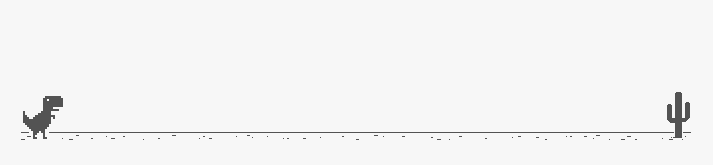
When the game screen appears, your dinosaur starts running, seamlessly charging from left to right.
As you run, obstacles like cacti and flying birds will pop up in your path. Press the spacebar to make your dinosaur leap over them.
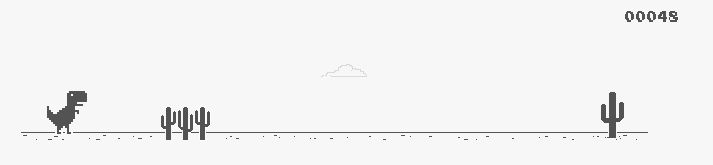
Keep jumping over obstacles to stay alive and rack up points. The longer you keep running without a hitch, the higher your score climbs.
If you hit an obstacle, the game is over. Your score will be displayed, and you can reload the page to start a new game.
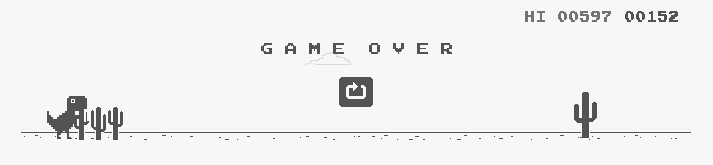
On mobile, tap the screen to make the dinosaur jump, or press and hold to make it duck.
For a higher score
Stay alert and track the surroundings closely, especially as the game speeds up.
Work on perfecting your jump timing, since obstacles will vary in how they appear.
Anticipate the pterodactyls by jumping and ducking rapidly when they appear.
The game will speed up, so consistent practice will sharpen your reaction time.
Test these strategies out next time you play, and challenge yourself to beat your high score!

The game features an endless run, with your dinosaur character sprinting continuously. Your mission is to survive for as long as you can.

With just the spacebar to control the game, it’s easy for anyone to jump in and start playing, no matter their age.

You'll face various obstacles like cacti and birds in flight, and your task is to jump over them to keep going.

As you progress, the pace intensifies, making it more difficult to jump over or avoid the obstacles in your path.

You can enjoy the game without an internet connection, making it an ideal choice for those moments when you're offline.

Designed for quick play, the game offers casual and addictive fun that’s perfect for short entertainment sessions.